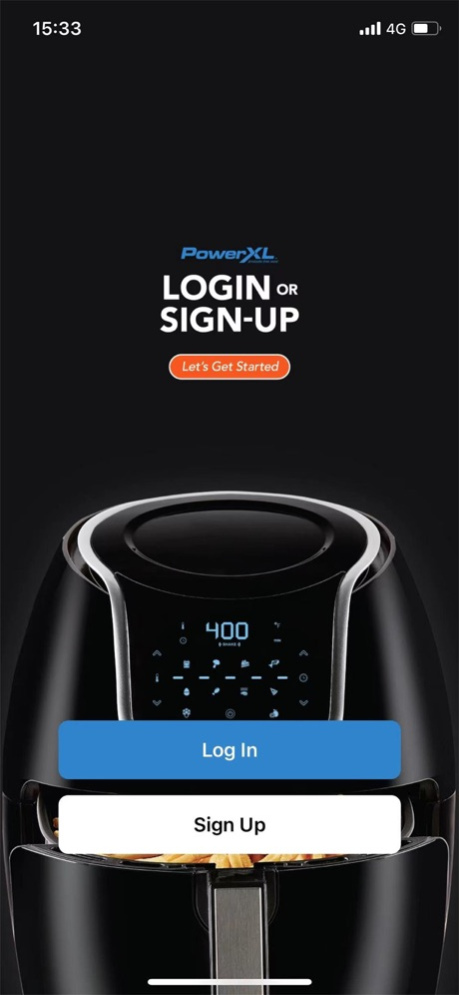PowerXL
Continue to app
Free Version
Publisher Description
Life keeps you busy, we help you excel.
Excel at cooking with the PowerXL Smart App! The PowerXL Smart App will help you get the exact cooking results you want using built-in recipes with easy to follow instructions, cooking tips, voice control, and the ability to follow your cooking progress with the touch of a button. Kick back and let the PowerXL Smart App do the work for you to make cooking even easier!
Features of the PowerXL Smart App include:
• Recipe Library at Your Fingertips – Whether you are in the mood for Philly Cheese Steaks, Empanadas or Baked Apple Turnovers, the PowerXL Recipe Library will help you find the recipe you are looking for. Easy to follow instructions, cooking tips, and photos will make sure your food is cooked perfectly!
•Shopping List Building & Nutrition Analyzation – With the touch of a button, add all the required ingredients for a recipe to a shopping list! Always know how many calories, carbs, and how much protein are in your recipe by following the Nutrient Content for each recipe!
• Monitor Cooking Progress – Check on your cooking progress, adjust temperatures, or add cooking time as you see fit. Don’t forget to turn on Notifications to know exactly when your cooking cycle is completed and to get information on newly added recipes!
• Smart Cooking Presets – Air frying crispy French fries? Roasting some vegetables? Baking cupcakes? Our Smart Cooking Presets will help you set the best time and temperature for your food!
Want to excel in the kitchen? Then you need to cook with PowerXL! Shop today at PowerXLProducts.com.
About PowerXL
PowerXL is a free app for iOS published in the System Maintenance list of apps, part of System Utilities.
The company that develops PowerXL is Tristar Products, Inc. The latest version released by its developer is 1.0.
To install PowerXL on your iOS device, just click the green Continue To App button above to start the installation process. The app is listed on our website since 2024-04-27 and was downloaded 1 times. We have already checked if the download link is safe, however for your own protection we recommend that you scan the downloaded app with your antivirus. Your antivirus may detect the PowerXL as malware if the download link is broken.
How to install PowerXL on your iOS device:
- Click on the Continue To App button on our website. This will redirect you to the App Store.
- Once the PowerXL is shown in the iTunes listing of your iOS device, you can start its download and installation. Tap on the GET button to the right of the app to start downloading it.
- If you are not logged-in the iOS appstore app, you'll be prompted for your your Apple ID and/or password.
- After PowerXL is downloaded, you'll see an INSTALL button to the right. Tap on it to start the actual installation of the iOS app.
- Once installation is finished you can tap on the OPEN button to start it. Its icon will also be added to your device home screen.